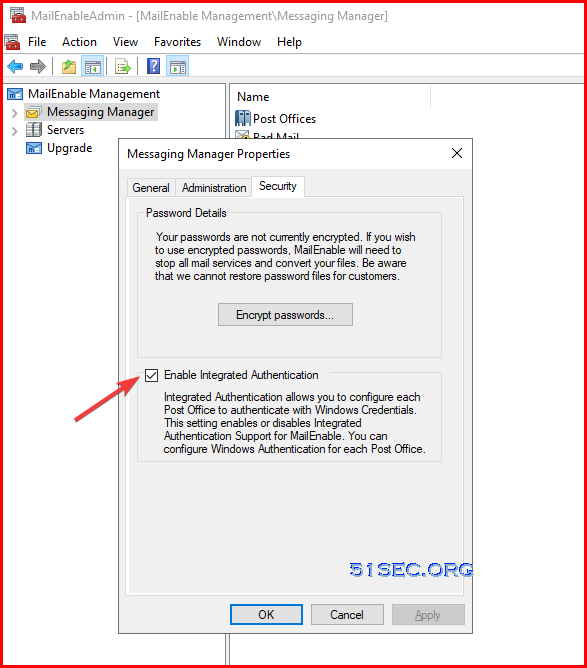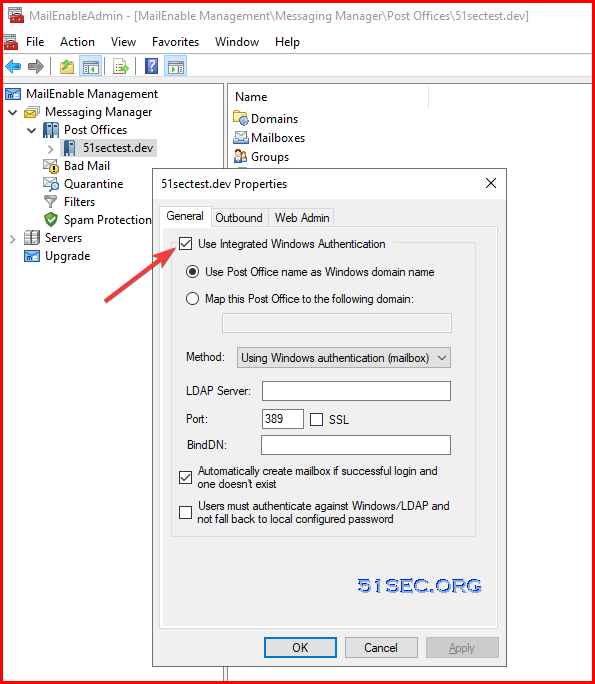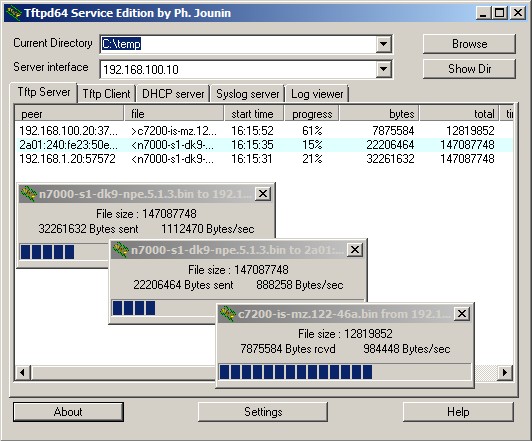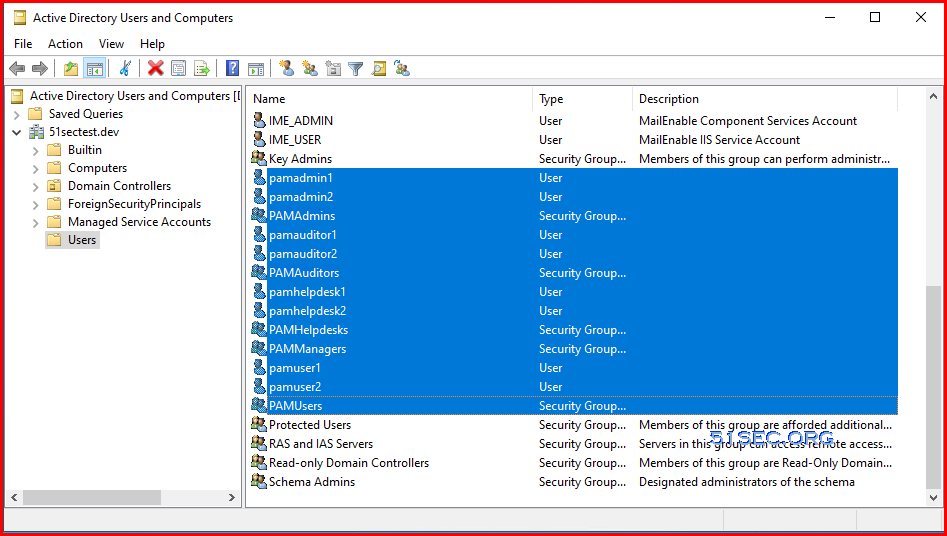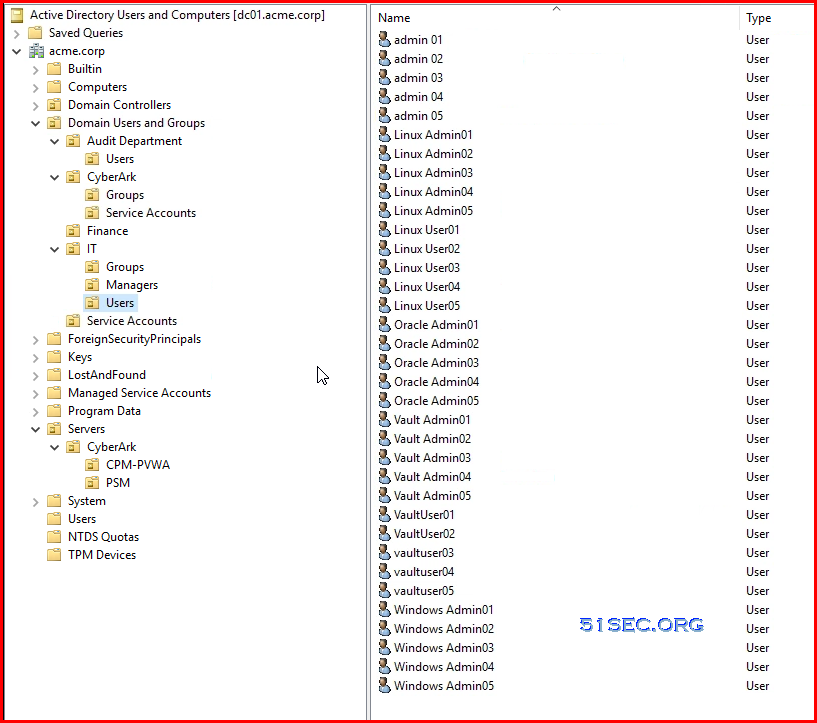This post summarizes some steps to set up my CyberArk 12.1 lab environment, including domain controller setup, email and syslog service set up.
Diagram
DC Domain and Certification Services Installation Steps
All following steps are straightforward and default settings have been used while installing those services.
1 Install Domain Service
2 Install DNS service
3 Install Domain Federation Service
4 Install Web Service (IIS)
5 Promote machine to domain controller
6 Install certification service
Further information can be found from one of my old posts: Install AD & CS (Certification Service) on Windows Server 2016 to Deploy Enterprise PKI
Email Server Steps
Download and install MailEnable software from https://www.mailenable.com/download.asp#standard.
Install free MailEnable software video:
To integrate with 51sectest.dev AD, you will need to enable it from Messaging Manage and Post office’s domain level.
Syslog Server Steps
Download and install tftpd64 from https://pjo2.github.io/tftpd64/
Create CyberArk Users and Groups
For the lab, following users and groups have been created:
Lab example for AD structure: